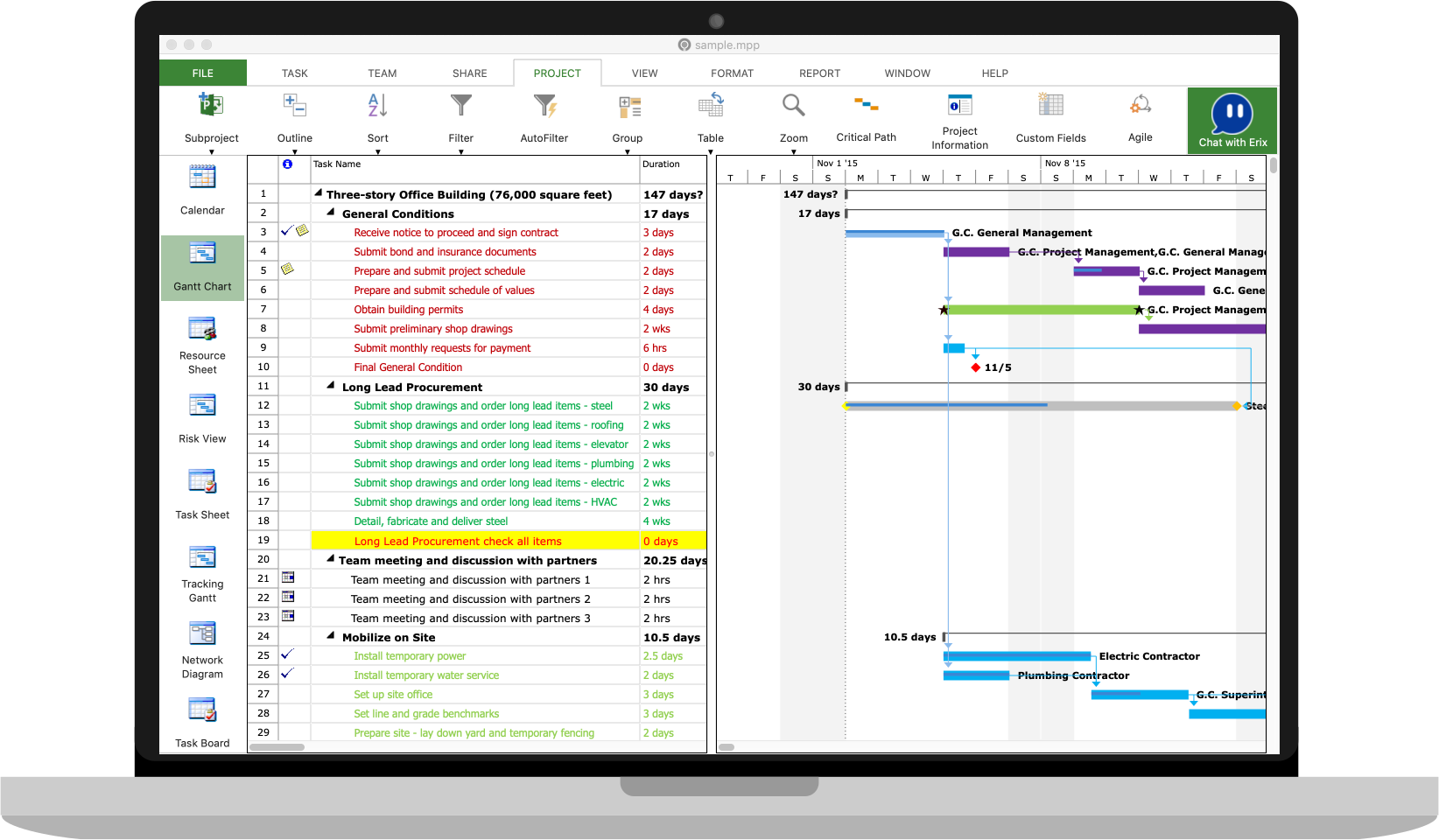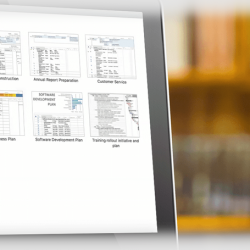Collaborate in Real-Time
Project Plan 365 allows users to collaborate on project plans in real-time, ensuring that changes are made and saved automatically. This feature is incredibly beneficial for project teams working remotely. It ensures that all team members are always on the same page, with the latest updates instantly available to everyone, no matter where they are.
Advanced Portfolio Management
With Project Plan 365’s portfolio management features, you can elevate your Project Management Office (PMO) to new levels of efficiency and effectiveness. Centralize control and gain visibility into all your projects and portfolios. Leverage our powerful analytical and reporting tools to make data-driven decisions that deliver real business results. Project Plan 365 turns your project data into actionable insights, helping you manage resources, timelines, and budgets more effectively.
Lower subscription price
Opt for flexibility and affordability with Project Plan 365’s yearly subscription model. Get all the advanced features you need for effective project management in one cost-effective package. Click here for pricing information and start transforming your project management approach today. With Project Plan 365, advanced project management is just a subscription away.

The Perfect Companion for
MS Project
Project Plan 365 users can open and save any .MPP plan created in the popular Microsoft Project planning tool, without import or export, allowing seamless collaboration with MS Project users.
If you are a PM that knows the ins and outs of MS Project, then you already know how to use Project Plan 365.
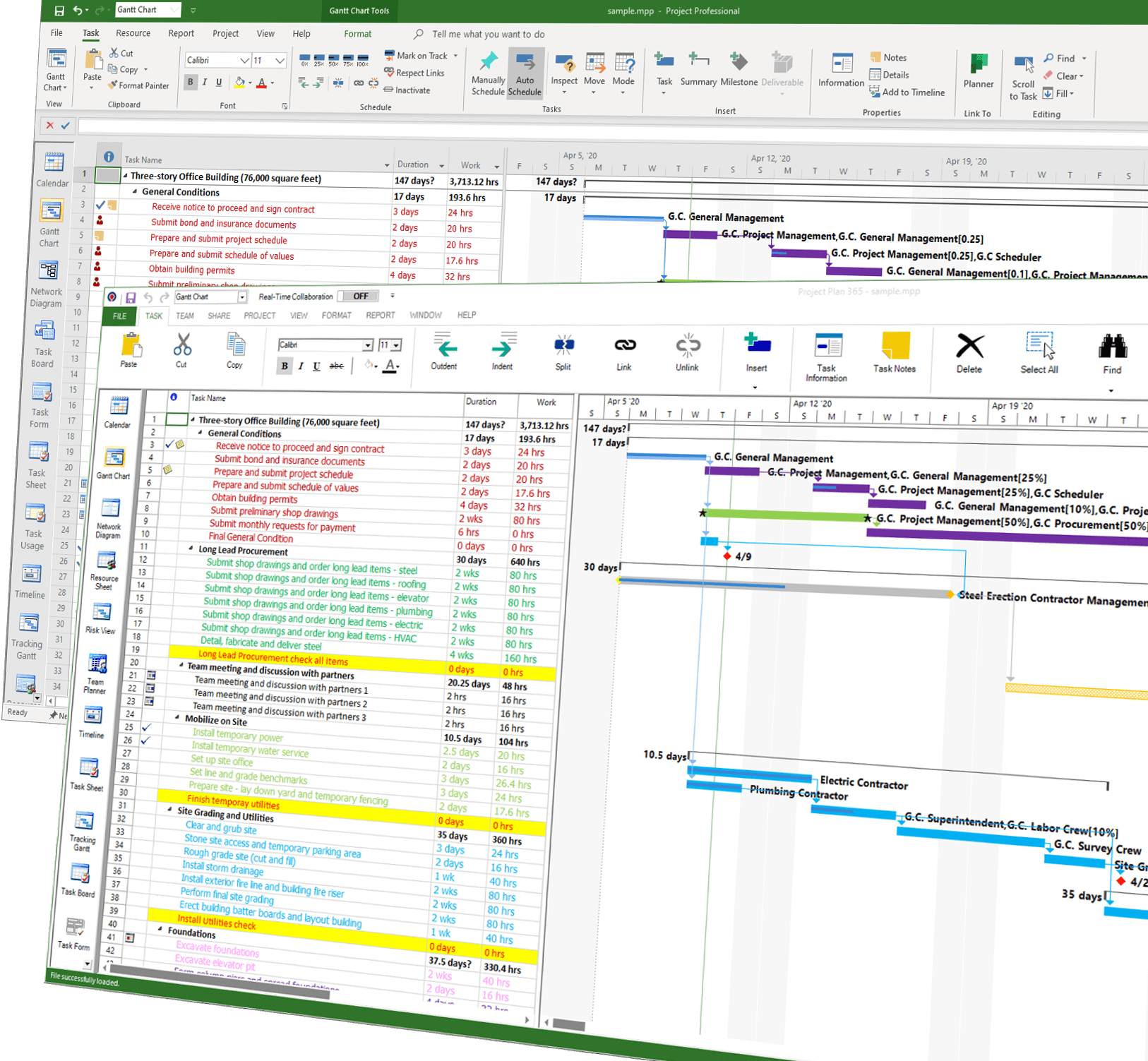
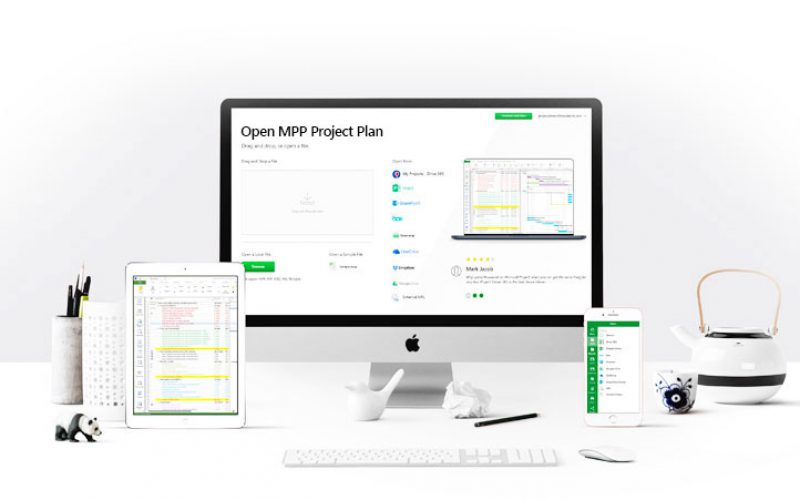
Works Anywhere, on Anything
Project Plan 365 works on a PC, Mac, and Apple/Android phones and tablets.
Your plan goes wherever you, or your team members go.
Powerful and secure, for the busy project manager on the go.
Powerful Features:
Advanced Scheduling Engine, Customizable Gantt Charts and more!
Customizable to support 12 languages, over 20 date formats and more than 100 currencies.
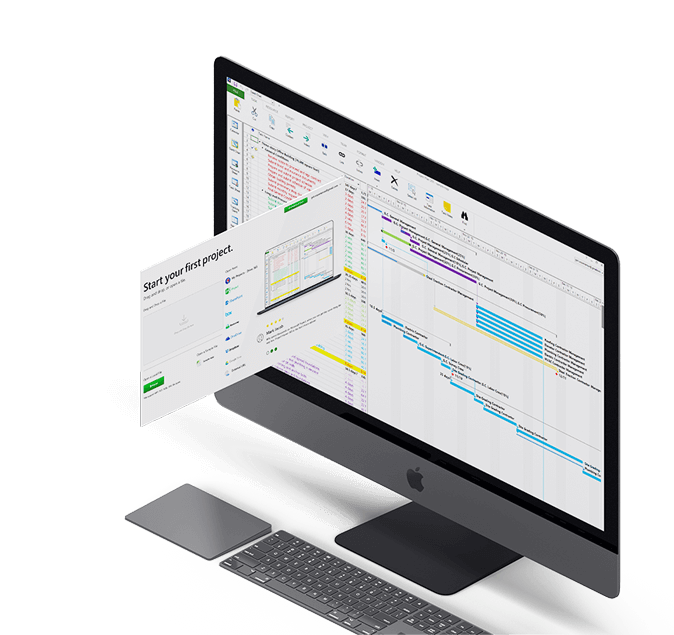
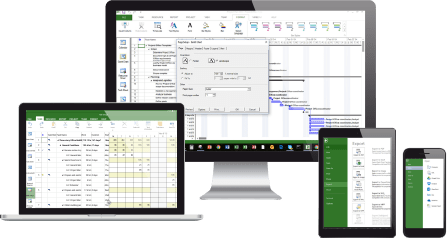
No matter where you are, you can always view or edit your Project Plan!
Project Plan 365 is cloud-enabled to work with all the popular cloud services, such as Google Drive, Dropbox, Box, OneDrive and more.
Project Plan 365 also connects to SharePoint, Microsoft Project Server and BaseCamp. You can even use Project Plan 365 via the web. We’ve made sure that wherever you are, you have your project with you.
Project Plan 365 for Mac
An MS Project Alternative For Mac
Unlike the competition, Project Plan 365 for Mac is the only app made for Apple computers that can open, edit and save in .mpp Microsoft's native file format for MS Project plans.
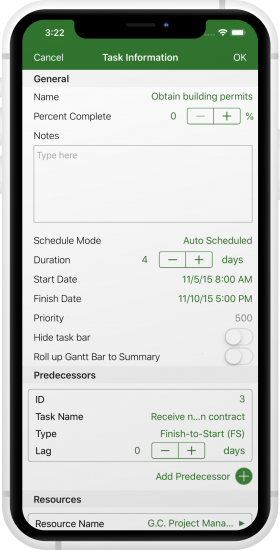
Powerful Planning and Scheduling
Your Way!
Project Plan 365 features a powerful scheduling engine that calculates costs, end dates, critical paths, resource over-allocations, and much more. Project Plan also produces stunning Gantt charts, dashboards, and reports. There are subscription plan options for an individual project manager (PM), a business team (PMO), and even for your entire global enterprise!
Project Plan 365 Subscription Plans
1 user
2 userssave 2%
3 userssave 3%
4 userssave 4%
5 userssave 5%
6 userssave 6%
7 userssave 7%
8 userssave 8%
9 userssave 9%
10 userssave 10%
11+ userscontact us
Click for Volume Discounts
Most Popular
Standard
$9.99/month
$10.99/month
when purchased annually
Schedule project tasks and assign resources. Best option for basic planning needs.
Key Features:
• Up to 5 Read-Only users per subscription
• Traditional Gantt Chart planning
• Modern Agile scheduling
• Advanced reporting
• Critical Path Management
• Advanced printing capabilities
• MS Project MPP compatible
• Works on Mac/Win/iOS, etc.
• Traditional Gantt Chart planning
• Modern Agile scheduling
• Advanced reporting
• Critical Path Management
• Advanced printing capabilities
• MS Project MPP compatible
• Works on Mac/Win/iOS, etc.
10 % off